Getting started with Gitlab
Groups and Subgroups - expand to see subgroups and get familiar with the organization.
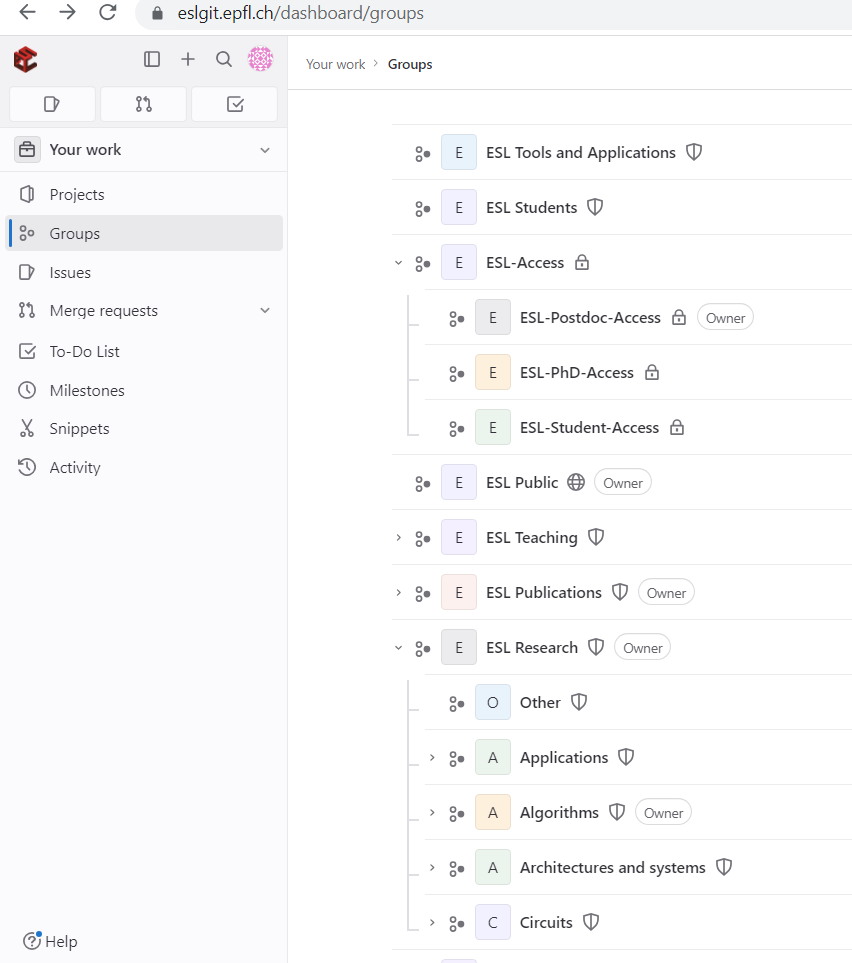
Adding Topics can be done in the settings of each repository - Gitlab will try to autocomplete with existing ones, if you don’t find an existing one you can create a new one by just typing it in:
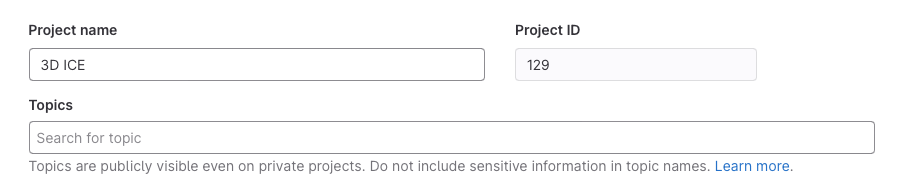
Exploring projects – topics:
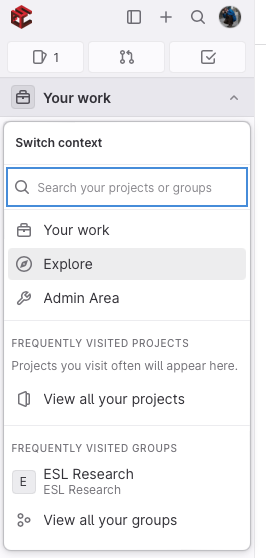
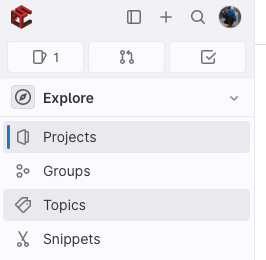
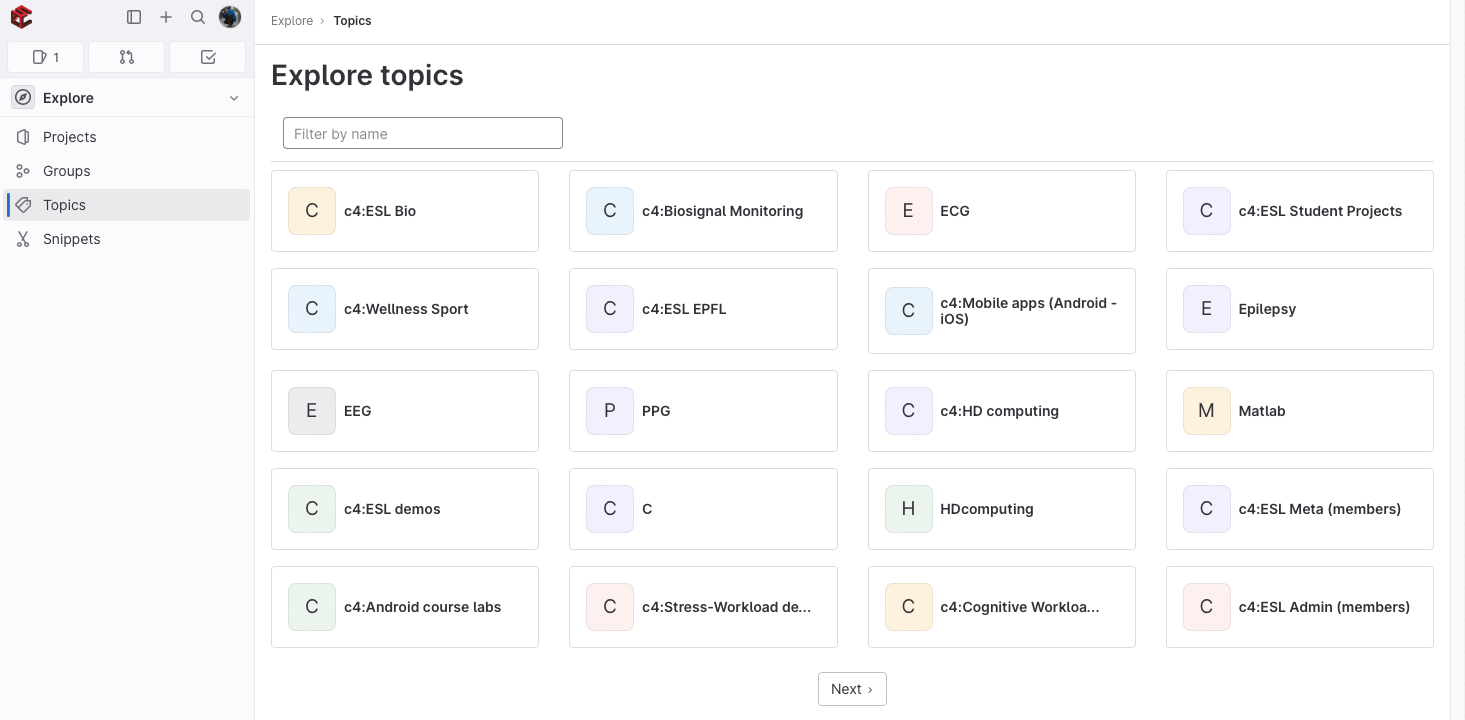
GitLab UI is frequently updated, please check https://docs.gitlab.com/ for more details.